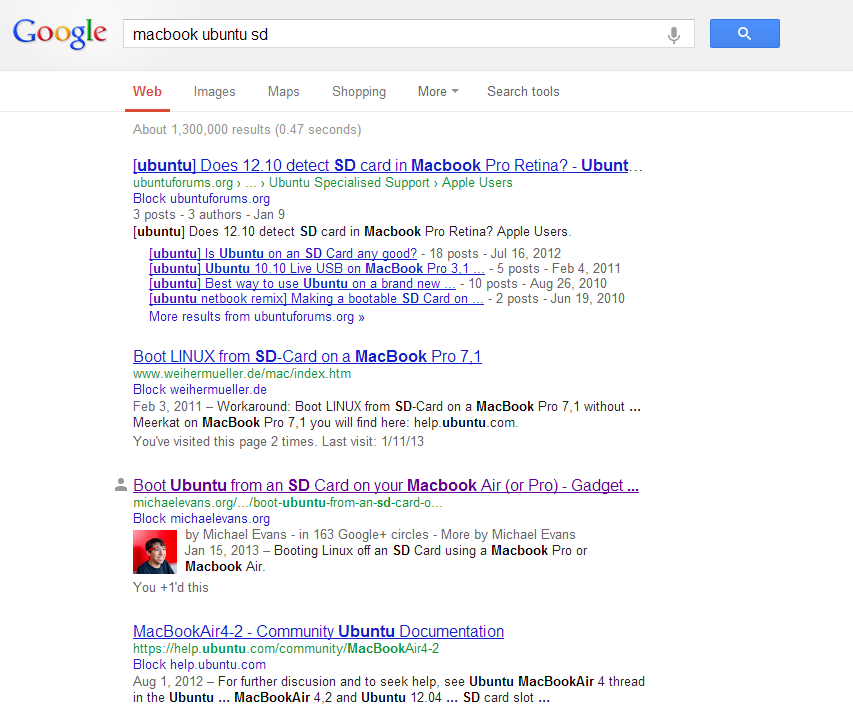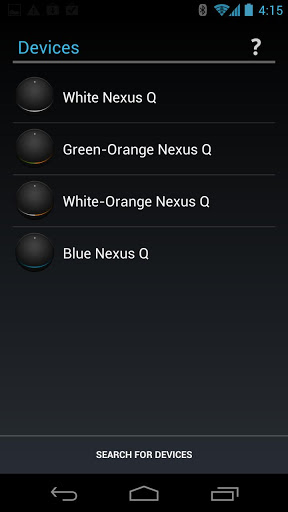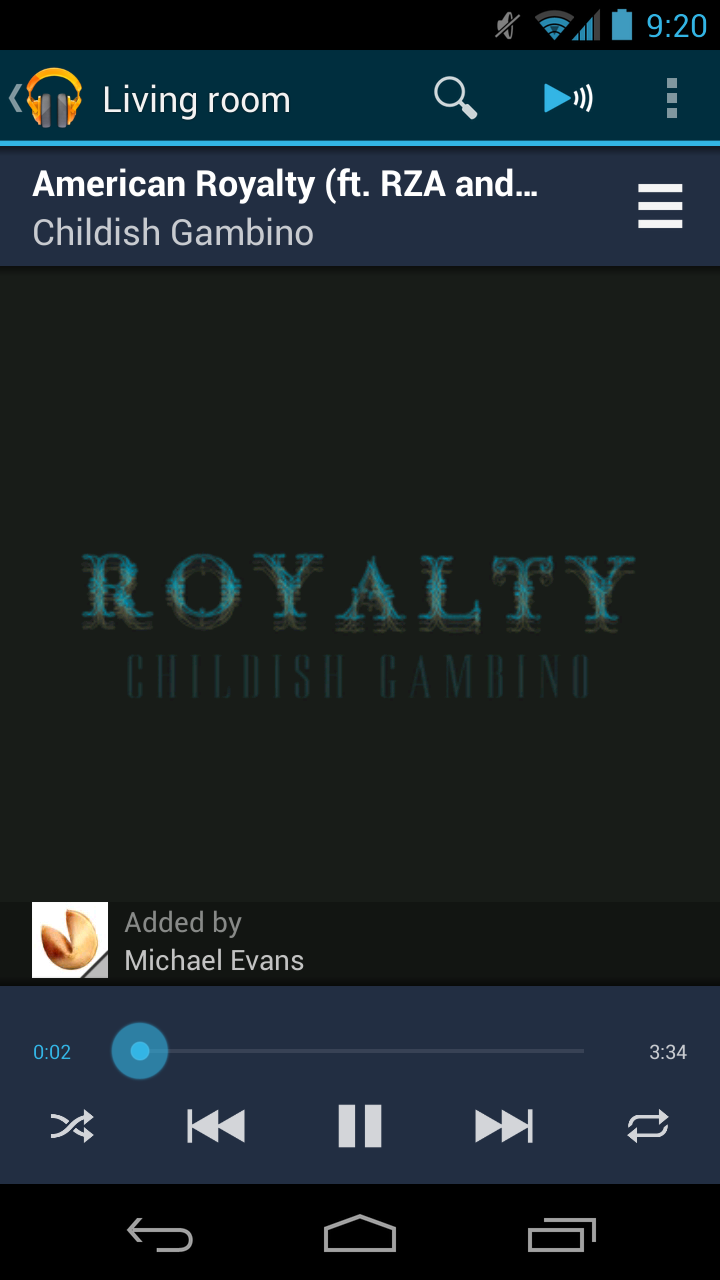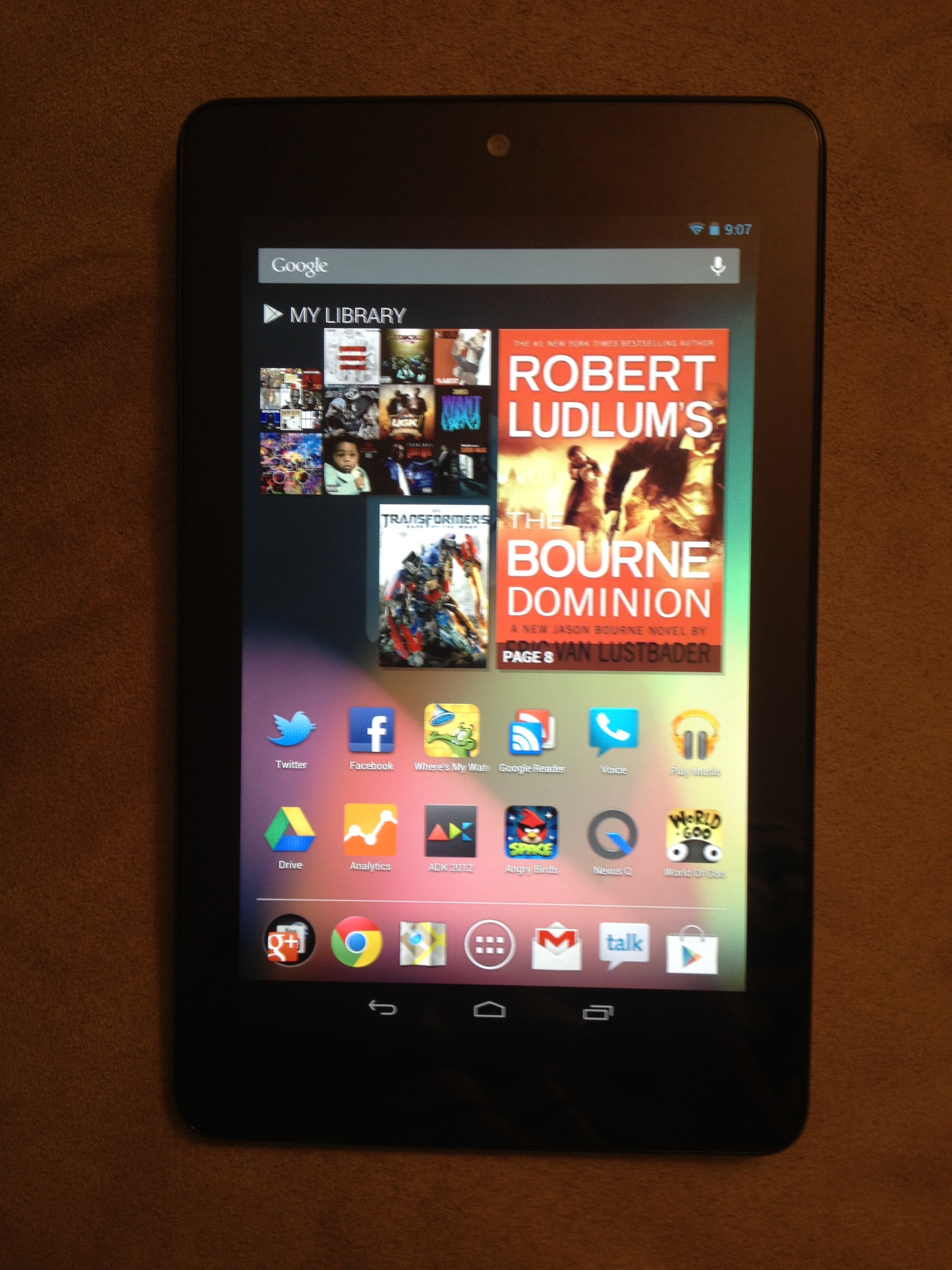Yesterday was a bittersweet day for me in the world of Google. On the bright side, I was one of the lucky few to acquire a ticket to Google IO 2013. This will be my third Google IO, and I cannot be more excited to attend this year. The first year I went brought about the introduction to Android 3.1 (Honeycomb), which began the improvments for Android’s Holo Theme, as well as layouts for tablets. Last year was even more groundbreaking, with the unveiling of a few new Nexus devices, Android 4.1 (Jelly Bean), as well as Project Glass. I can’t even imagine what they will have in store for us this year.
Here comes the bad news though: Google Reader is being shut down. If you don’t know, Google Reader is an RSS reader for the web, a hub for all your subscriptions online. This pending shutdown has caused quite a stir, leading to many users scrambling to new RSS readers, or building new ones. (There was even a petition on whitehouse.org for the government to intervene…)
Google Reader was one of my favorite Google applications, so it’s quite sad to see it go. Hopefully one of these replacements will provide a good enough experience so the switch is a bit less painful.
Suggestions for a new RSS reader? Predictions for IO 2013? Drop me a line on Twitter or Google Plus, or leave a comment.