If you haven’t heard of the Android Support Annotations library yet, you’re missing out on a neat new package that will help you catch bugs in your apps. Included in the library is a number of Java annotations, that will help Android Studio check your code for possible errors and report them to you. There are quite a few of them, so I only plan to go over a few of them here, but you should definitely check out the docs for more info about the rest.
@NonNull / @Nullable
@NonNull and @Nullable are probably the most basic of the support annotations, but also some of the most helpful! Annotate a parameter or method with either of these to denote if the parameter or method’s return value can be null or not, and voila, now Android Studio can give us a nice warning that we’re doing something unsafe.
Turn this:
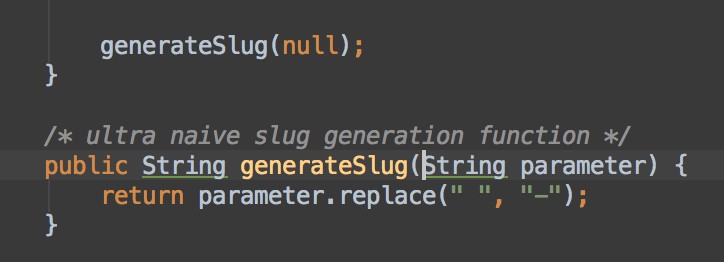
into this:
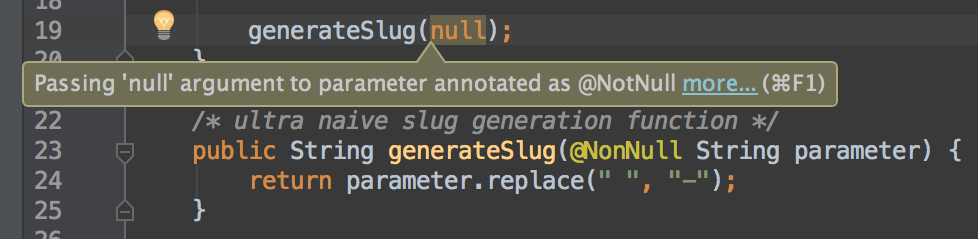
Bonus points: We can even take this example one step further with the @CheckResult annotation, to tell us know that the return type of this method is something that we are expected to use, rather than the method having a side effect.
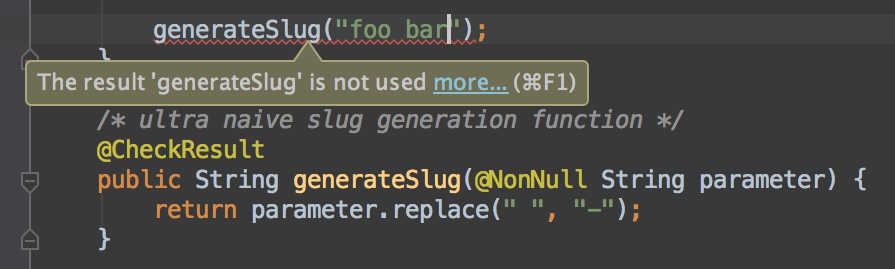
@StringRes / @DrawableRes / etc.
Have you ever attempted to call setText on a TextView, and gotten a somewhat mysterious android.content.res.Resources$NotFoundException: String resource ID #0x3039 exception? If you pass an integer to setText, TextView assumes it’s a String resource id, and will look it up in order to set the text. If only there were a way to denote that integers are not valid ids for this method…@StringRes to the rescue!
1 2 3 | |
Now if you try to pass a non-String resource id to this method, you get something like this:
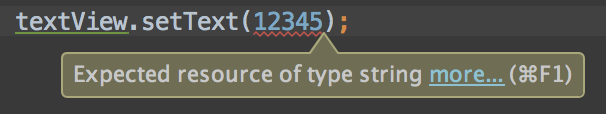
(There are resouce annotations for all resoruce types, @DrawableRes, @ColorRes, @InterpolatorRes, etc.)
@Keep
Today I discovered a new support annotation @Keep. According to the support annotation docs, this annotation hasn’t been hooked up to the Gradle plugin yet1, but it will let you annotate methods and classes that should be retained when minimizing the app.
If you’ve ever messed around with the cryptic -keep class com.foo.bar { public static <methods> } incantations that you need to use to summon the Proguard Gods, you’ll know how painful it is to rip your hair out, while trying to exclude a particular method or class from being optimized away. This handy annotation will tell Proguard to leave the method or class alone – like so:
1 2 3 4 5 6 7 | |
The best part is – if you’re using appcompat-v7, you’re already including support-annotations, so just start using them already!
-
Looks like this is merged into the 1.3 version of the plugin↩